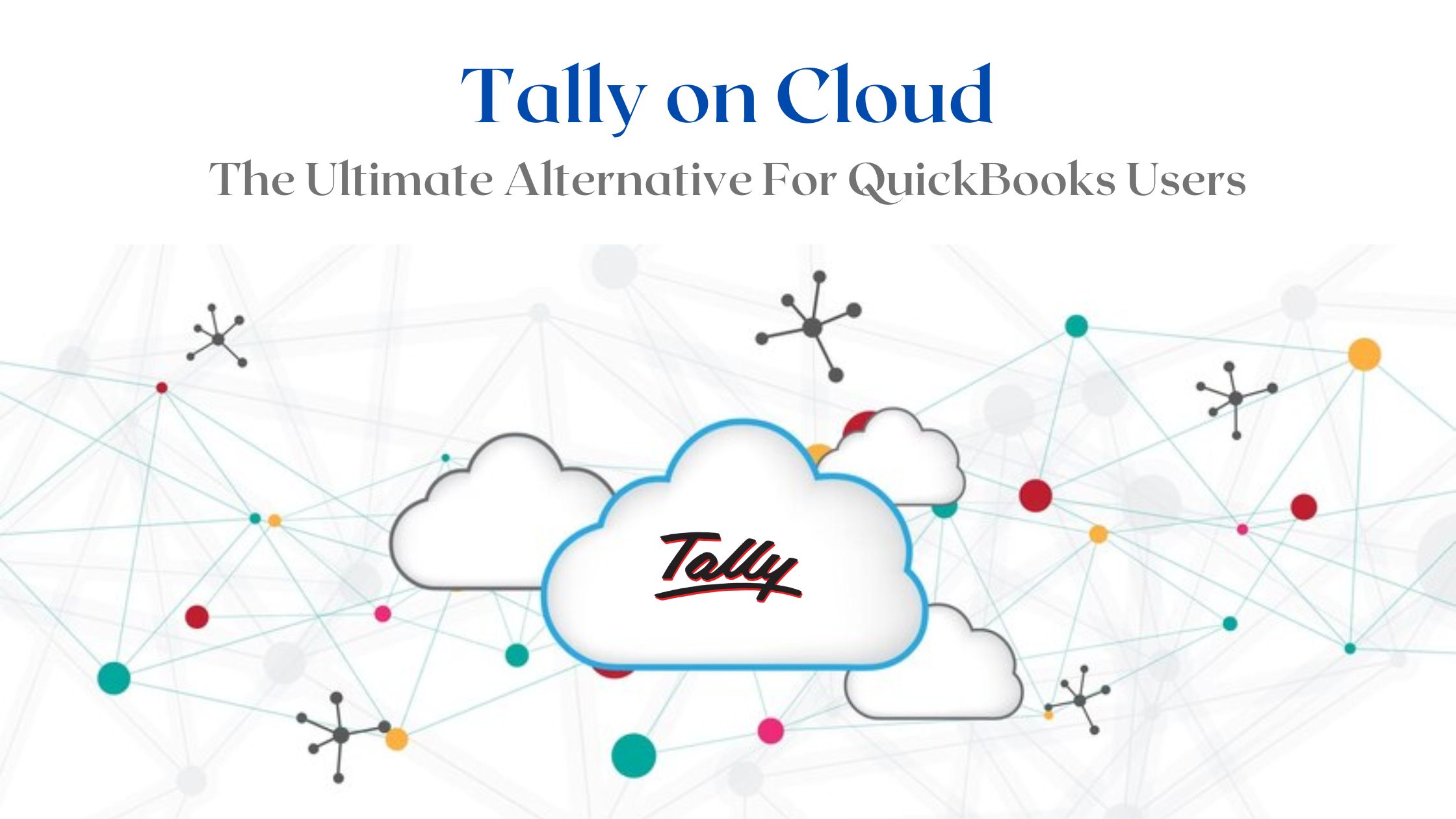
Tally on Cloud: Best Alternative for QuickBooks users
Why is Tally on Cloud considered the best alternative for QuickBooks users?
When it comes to accounting software, QuickBooks and Tally ERP are two of the most popular solutions. QuickBooks is an accounting software developed by Intuit which is ending its functions in India as of April 2023. While Tally ERP is a complete business management and accounting software developed by Tally Solutions.
However, with QuickBooks closing down its operations, users are looking for an accounting solution that contains all of its functionalities and provides a seamless accounting experience.
Download Free 90+ Tally Shortcut Keys
QuickBooks users can migrate their operations in Tally ERP or Tally Prime as these accounting solutions offer the same range of features that can help businesses manage their operations. Know why Tally on Cloud is in the limelight as the best alternative for QuickBooks read more.
Why QuickBooks users are switching to Tally on Cloud? Try yourself
What is QuickBooks accounting software?
QuickBooks is a cloud-based accounting software designed for small and medium-sized businesses. It offers a broad range of features, including invoicing, expense tracking, and tax compliance, and can be integrated with many third-party apps. QuickBooks has a modern and intuitive interface, making it easy to use and navigate.
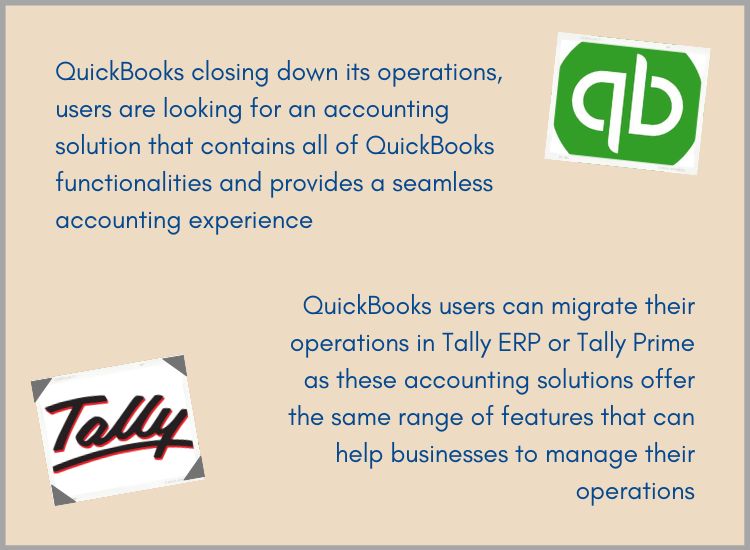
What is Tally accounting software?
Tally ERP is an accounting software system that is widely used by countries. It offers features such as invoicing, inventory management, and tax compliance, and is customizable with workflows and templates.
Tally ERP 9 has a simple interface and is known for its localization features that support GST regulations. Installing & configuring Tally on Cloud or Tally Prime on Cloud is a popular choice for businesses with accounting needs and is often more affordable than other accounting software options.
Feeling lost without QuickBooks? Tally on Cloud has got you covered with its efficient and secure accounting services.
Pros and Cons of QuickBooks & Tally accounting software:
Pros of QuickBooks Accounting Software:
• Easy to Handle and Manage QuickBooks has an easy-to-understand user interface, making it easy to handle and manage financial transactions.
• It is easy to keep track of financial transactions and generate reports for tax purposes.
• Schedule Recurring Payments QuickBooks allows you to schedule recurring payments.
• Expert Customer Support QuickBooks offers expert customer support to help you with any issues or questions you may have.
Cons of QuickBooks Accounting Software:
• Limited Features QuickBooks has limited features compared to other accounting software solutions, making it less suitable for large businesses.
• Limit of users per account.
• Additional cost for payroll and project management tools.
Pros of Tally on Cloud:
• Tally accounting software is multi-functional that offers features including inventory management, manufacturing, payroll management, and more.
• Tally ERP 9 on Cloud is a comprehensive solution for unlimited users and can be customized to suit the specific needs of your business.
• You can customize, add or remove modules and configure the software to meet your specific needs.
• Tally on Cloud allows you to access and analyze reports in real-time, giving you accurate business insights.
• Tally ERP has a feature that allows you to record the entire manufacturing cycle, from the procurement of raw materials to the delivery of finished goods.
• Tally ERP on Cloud offers control over who can access sensitive financial data.
Cons of Tally on Cloud:
• Security concerns are connected when Tally data is stored on the Cloud.
• Without active internet, users cannot access the required tally data.
Differences Between Tally on Cloud and QuickBooks:
Functions | QuickBooks | Tally on Cloud |
Size of Businesses Served | QuickBooks is more suitable for small businesses, startups, and independent contractors. | Tally Accounting Software on Cloud is suitable for all sizes of businesses. |
Users Allowed | QuickBooks allows 25 users per organization. | Tally on Cloud doesn't limit the number of users. |
Platforms Available | QuickBooks has a mobile app available in addition to its web platform. | Access Tally on Mac, windows OS on any device. Cloud-based Tally can also be accessed on the Web. |
Elements | QuickBooks software focuses on bookkeeping services. | Tally on Cloud is one stop solution with project management and advanced inventory control. |
Integrations | QuickBooks integrates with many different applications, including several e-commerce platforms. | Tally does not offer integrations, and any custom integrations must be developed by a third-party developer. |
Usability | QuickBooks is user-friendly and intuitive, suitable for users without accounting expertise. | Cloud Tally offers a user-friendly interface that can be easily accessible by any user. |
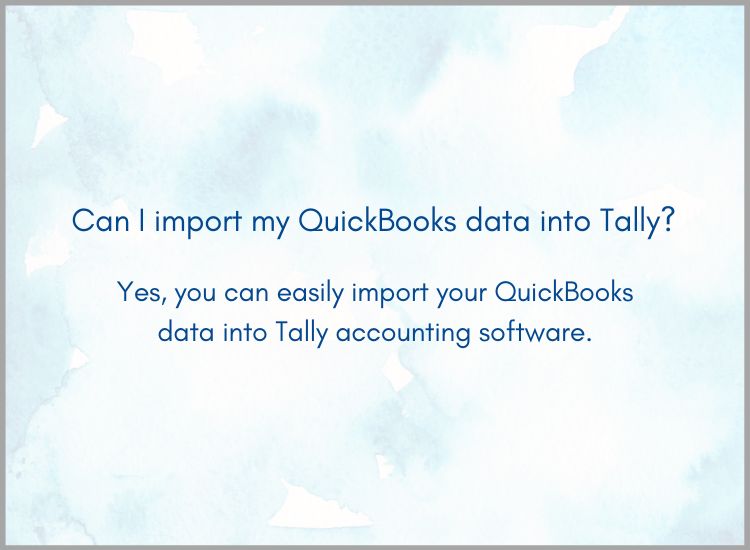
Can I import my QuickBooks data into Tally?
Yes, you can easily import your QuickBooks data into Tally accounting software. You will need to export the data from QuickBooks and then import the data in Tally ERP.
QuickBooks shutting down? No problem! Tally on Cloud is the perfect alternative for all your accounting needs.
Why QuickBooks users are turning to Tally on Cloud?
QuickBooks shutting down, and migrating to Tally on Cloud is a smart move for businesses looking for reliable and feature-rich accounting software. Cloud Tally offers a wide range of features and benefits, including:
Scalability:
Tally on Cloud can easily handle the accounting needs of small businesses as well as large enterprises, making it a versatile choice for businesses of all sizes.
Data Security:
Storing Tally on Cloud enhance security which ensure that your financial data is always safe and secure.
User-Friendly Interface:
Tally’s user-friendly interface makes it easy to use and understand, even for those without accounting expertise can access Tally hosted on Cloud from anywhere.
Customizable:
Tally on Cloud is customizable and can be tailored to meet the unique accounting needs of any business.
Integrations:
Tally integrates with a wide range of third-party applications, making it easy to streamline business operations.
Multi-User Support:
Tally Cloud multi users from different locations make it easy for teams to collaborate on financial data in real time.
24/7 Support:
Cloud-based Tally provides 24/7 support to its customers, ensuring that any issues or concerns are addressed promptly.
User Permission Management:
Tally provides user permission management features, allowing businesses to assign different levels of access to different users, ensuring data security.
Data Backup and Recovery:
Tally data on Cloud provides data backup and recovery features, ensuring that businesses’ financial data is always safe and secure.
Remote Printing:
Tally on Cloud allows users from multiple locations to print documents remotely. Users can connect their local printers to the cloud and print from anywhere.
Remote Access:
Tally on Cloud provides remote access to the software & data, allowing users to work on Tally remotely from home or anywhere with an internet connection.
Any Device Access:
Tally on Cloud is accessible from any device, including laptops, tablets, and PC’s. Access Tally on Mobile, Web or on Mac or any OS from anywhere anytime.
Auto Backup:
Tally on Cloud provides automatic backup which saves businesses from the hassle of manual backup. Cloud-based Tally data backup is important as data is recoverable in case of any data loss or system failure.
Is Cost of Tally & License Included in Tally on Cloud service?
No, you will need to provide us with your Tally software and license, which we can host securely on our Cloud computing platform.

Conclusion:
Tallystack Tally on Cloud is a reliable and comprehensive accounting software that offers a range of features and benefits for businesses of all sizes. As QuickBooks is shutting down, Tally on Cloud is the best alternative and provides a seamless solution for users to migrate their data and continue their accounting operations without interruption.
With Tally on Cloud features like remote printing, remote access, and auto backup, Tally on Cloud provides added convenience and flexibility for users at affordable pricing plans. Additionally, Tally’s user-friendly interface and customizable options make it an ideal choice for businesses looking for an efficient and effective accounting solution. Contact Tallystack’s Tally on Cloud experts for a free consultation or free Tally on Cloud demo.
FAQs
What is Tally on Cloud Computing?
Tally on Cloud is a cloud-based accounting and business management software that allows users to access Tally or Tally prime remotely from home or anywhere with an internet connection. Tally on Cloud or Tally prime on Cloud offers secure, reliable, and scalable hosting for Tally, ensuring that your data is always safe and accessible. Choosing best Tally on cloud service provider could be a difficult task but it will avoid high upfront costs of on-premise infrastructure and hardware.
How do I register for a Tally on Cloud demo?
To register for free Tally on Cloud demo:
1. Visit Tallystack.in
2. Navigate to Get Free Live Demo and fill out the demo request form.
3. Our Tally on experts will contact you on the contact details provided for scheduling the demo.
Tally on Cloud trial is important as this demo will allow you to try out the different features of Tally ERP 9 on Cloud and verify how it can benefit your business.
How to migrate data from QuickBooks to Tally?
Here are the simplified steps for migrating data from QuickBooks to Tally on Cloud:
1. Choose the right Tally version according to your business needs and QuickBooks data.
2. Export data from QuickBooks in CSV or Excel format.
3. Import the data into Tally on Cloud using the Data Import feature.
4. Verify the data in Tally on Cloud to ensure accuracy and consistency.
It’s important to note that the migration process may vary depending on the complexity and size of your QuickBooks data. It’s recommended to seek professional assistance like Tallysolutions to ensure a smooth transition.
