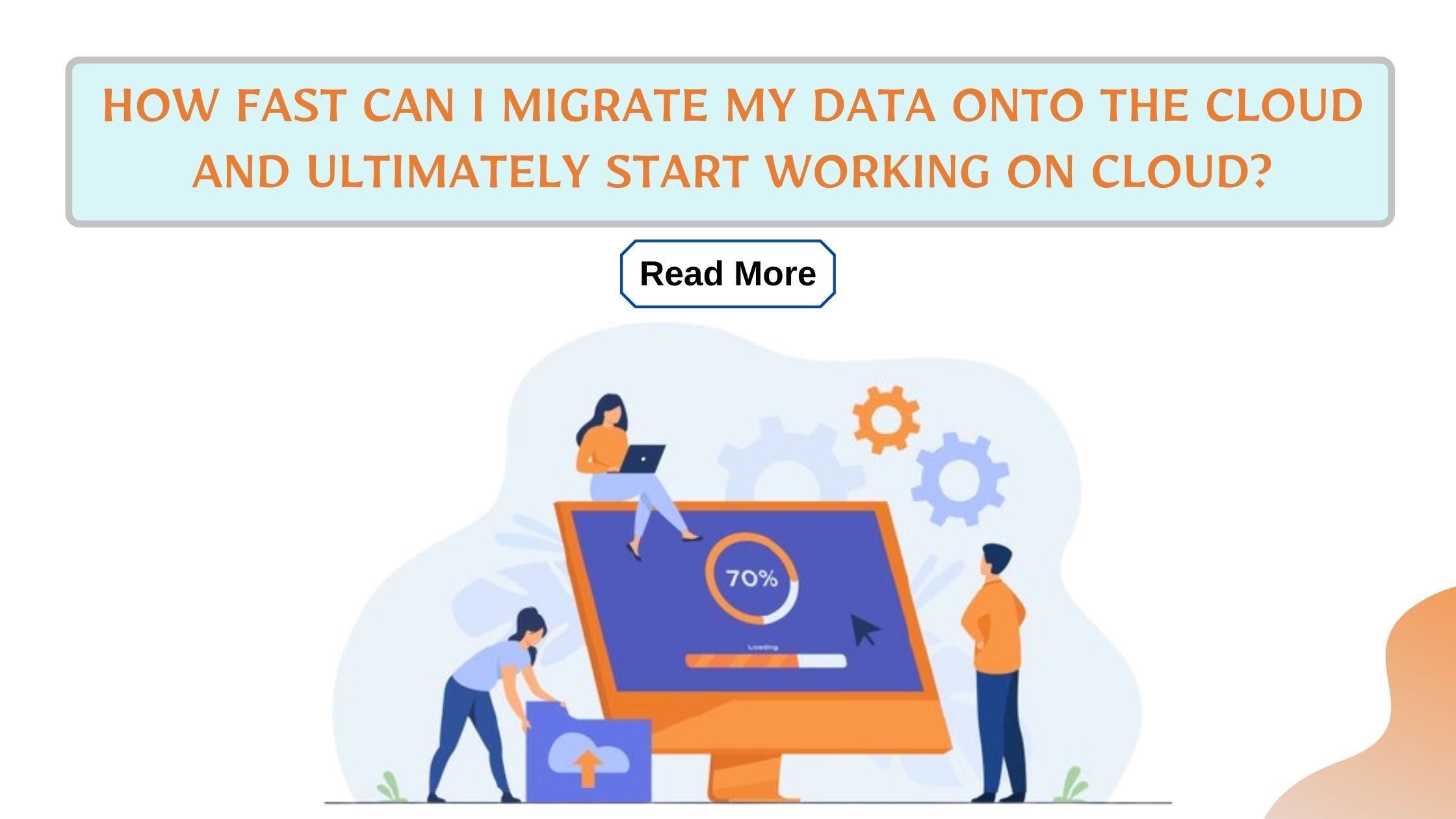
How fast can I migrate my data onto the cloud and ultimately start working on cloud?
Introduction
In the digital era, businesses aim to boost efficiency and reliability while cutting costs. The pivotal strategy of seamless Tally migration to the cloud enhances data accessibility and storage security, offering scalability. This blog delves into Tally data migration, detailing tally on cloud benefits, setup, and swift transitions to cloud-based operations, concluding with frequently asked questions.
Understanding Tally on Cloud
Tally on Cloud leverages cloud computing technology to host Tally ERP software on remote servers, providing users with the ability to access their Tally accounts from any location with internet connectivity. This innovative approach ensures that businesses can maintain their accounting, inventory management, and compliance requirements without the need for local hardware installations, leading to increased operational efficiency and data security.
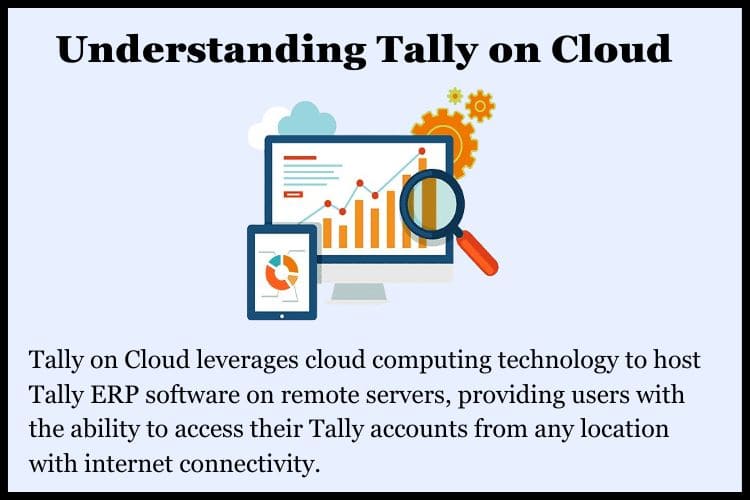
What are the Features of the Tally On Cloud Technology?
1. Anywhere Access
Download Free 90+ Tally Shortcut Keys
The most significant advantage of Tally on Cloud is the ability to access your Tally data from any location. This flexibility ensures that businesses can continue operations without geographic limitations, enhancing productivity and collaboration among teams.
2. Data Security and Backup
With advanced security protocols and regular backups, Tally on Cloud protects your data against unauthorized access and data loss. This level of security is often superior to what businesses can achieve on their local servers.
3. Cost Efficiency
By moving to the cloud, businesses can reduce their expenditure on IT infrastructure and maintenance. Cloud services typically operate on a subscription model, which can be scaled according to business needs, ensuring you pay only for what you use.
4. Scalability
Data management becomes more and more important as your business grows. With the Tally solution, you may easily and flexibly modify your resources to suit your demands anytime. This makes significant hardware investments unnecessary by ensuring the effective handling of expanding data or user load.
5. Performance and Reliability
Cloud providers ensure that the servers hosting Tally are always running optimally, offering high performance and minimal downtime. This reliability is crucial for businesses that rely on constant access to their financial data.
How to Set Up Cloud Computing Servers and Start Working on the Cloud?
1. Choose a Cloud Service Provider
Start by selecting a cloud service provider that offers the performance, reliability, and cost structure that suits your business needs. Major providers include AWS, Google Cloud, and Azure.
2. Plan Your Migration
Analyze the data and applications you currently require. This will help you determine the size and type of cloud services you require.
3. Set Up Your Cloud Environment
Follow your provider’s instructions to create your cloud environment. This includes setting up virtual machines, storage, and networking configurations.
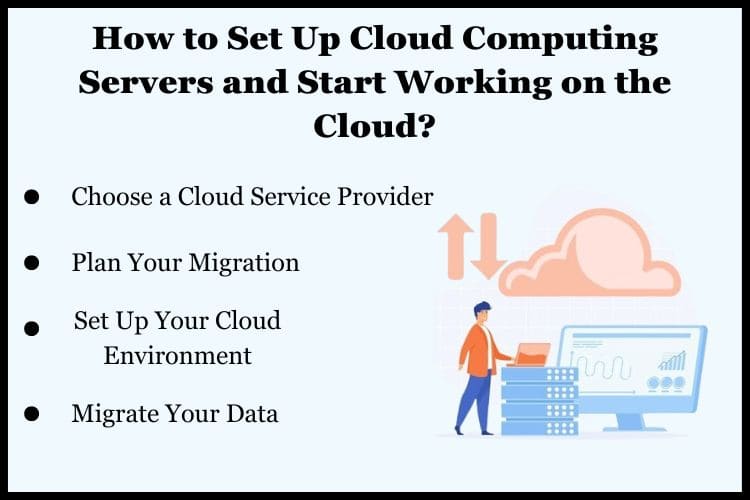
4. Migrate Your Data
Utilize cloud migration tools provided by your cloud service or third-party tools to transfer your data from local servers to the cloud. Ensure to back up your data before migration.
5. Configure Tally on Cloud
Install Tally ERP on your cloud environment. Configure it according to your business requirements, ensuring it can be accessed securely from remote locations.
6. Test and Go Live
Before fully transitioning, test the cloud setup with a limited number of users to ensure everything runs smoothly. Address any issues that arise before scaling up to full operation.
How Fast Can I Migrate My Data onto the Cloud?
The amount of data, the complex nature of the applications, and the cloud service provider selected all have a significant impact on how quickly data is moved to the cloud. For small to medium-sized businesses, the entire process from planning to going live can take from a few weeks to a couple of months. Larger enterprises with more complex systems may need six months to a year. The key to a smooth migration is thorough planning, choosing the right tools, and possibly seeking assistance from cloud migration experts.
Conclusion
To streamline your IT infrastructure, improve data security, and ensure operational flexibility, moving your business’s operations like Tally to the cloud is a crucial step. Even though the procedure can appear overwhelming, it can be made simpler by being aware of the characteristics, advantages, and steps involved. Businesses may successfully transition and start seeing the many benefits of cloud computing with careful strategy and implementation.
There are Tally on Cloud service providers like Tallystack available online that provide businesses with cloud features. To know more about Tally on cloud or register for a free demo visit Tallystack.
Frequently Asked Questions
Q.1 Is my data safe on the cloud?
Yes, cloud service providers implement robust security measures including encryption, firewalls, and multi-factor authentication to protect your data.
Q.2 Can I access Tally on Cloud from any device?
Yes, you can access Tally on Cloud from any device that has an internet connection and meets the minimum requirements for remote access.
Q.3 What happens to my data if I stop using cloud services?
You should be able to download your data and migrate it off the cloud service before your subscription ends. Always confirm data retrieval policies with your provider.
Q.4 How much does it cost to run Tally on the cloud and migrate to it?
Costs vary based on the cloud service provider, the scale of your operations, and specific business needs. It typically involves a monthly or annual subscription fee based on resource usage.
Q.5 Do I need a constant internet connection to use Tally on Cloud?
Yes, a stable internet connection is required to access Tally on Cloud since your data and the application are hosted online.
To learn more about Tally On Cloud, you can check out our videos.
