How Tally Online Helps Businesses Overcome Mac Compatibility?

Introduction
In today’s fast-paced world, Tally plays a very crucial role for accounting of many businesses, particularly in India. Tally has become a reliable tool for everyone due to its strong skills in managing financial data and guaranteeing GST compliance.However, one major challenge that many businesses face is its compatibility with Mac OS. Mac users frequently find it difficult to find effective ways to use Tally for Mac because it is created for Windows OS. But with the feature of Tally Online, the compatibility issues are effectively resolved.Let’s dive into how Tally Online enables seamless access and helps businesses stay productive, regardless of any device they use.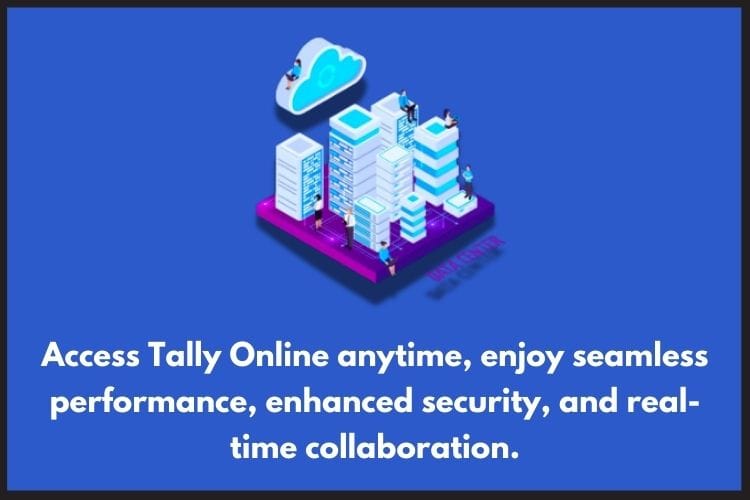
The Mac Compatibility Barrier
For businesses that rely on Tally Prime, running it on a Mac was never an easy task. Unlike Windows-based systems, Mac OS doesn’t natively support the installation of the Tally Software. This creates an issue for Mac users, especially when their entire infrastructure is based on Apple products.They have the option of using virtual machines or emulators to run tally on mac, these solutions are neither ideal nor reliable. They come with their own set of problems like security risks, instability and performance issues.
Solution: Tally Online, a Cloud-Based Service
This is where Tally Online helps to solve compatibility issues. Unlike traditional installations, Tally Online leverages the power of cloud technology, offering businesses a way to access Tally from any device, including MacBooks or Ipads, without needing to install the software locally. By using a cloud-based platform, Tally Online solves the Mac compatibility issues.So, instead of struggling with Windows emulation on a Mac, businesses can now access Tally Software seamlessly through their browsers or dedicated cloud applications. This eliminates the need for complex setups or additional hardware and makes remote access simple and straightforward.
Benefits of Using Tally Online on Mac
1. True Cross-Platform Compatibility
The biggest advantage of using Tally Online is its cross-platform compatibility. Whether you are on a Windows, Mac, or even a Linux system, Tally Online ensures that your business can access Tally on mac for accounting and for gst filing without any barriers. For companies with diverse workplaces, this is a revolutionary thing because it enables teams to collaborate from any location using any device.
2. Enhanced Mobility and Remote Access
With the rise of hybrid work models, remote access in tally prime has become essential. Businesses can stay connected to their accounts and reports from any location using remote access in Tally prime. You have access to all of Tally Online’s capabilities whether you’re working from home, on the go, or at a client location.
3. Faster, Secure Access
Quick and secure access to your financial information from anywhere at any time with Tally Online. Since the software is hosted on secure cloud servers, there’s no need to worry about local security vulnerabilities or slow system performance. Data encryption ensures that sensitive financial data is always safe from unauthorized access, providing peace of mind to businesses.
4. Cost-Efficiency for Businesses
The cost of implementing Tally Online is significantly lower than that of traditional installations. Instead of investing in expensive Windows systems, businesses can continue using their existing Mac computers to access Tally Prime for Mac via the cloud. Moreover, businesses only pay for the cloud infrastructure, making it a flexible and scalable solution for companies of all sizes.
5. Multi-User Collaboration
For companies with distributed teams or different departments, Tally Online makes working together simple and efficient. Once it is hosted on the cloud, multiple users can log in at the same time and work on the same set of data without any delays or data clashes. Whether you’re an accountant reviewing entries, a business owner checking reports, or an auditor verifying records, everyone gets real-time access from wherever they are.
How Tally Online Helps with GST Compliance on Mac
GST compliance is a critical aspect of running a business and Tally Online ensures that businesses using Mac systems can easily manage their GST filings. By using Tally for GST via the cloud, users can access all the GST features of Tally for Mac, such as generating GST reports, filing returns and reconciling transactions. This is especially important for businesses that need to stay up-to-date with the ever-changing GST rules and regulations.
Use Cases of Tally Online
For example, a CA firm that has a mix of Windows PCs and Mac systems. By using Tally Online, the firm can have all its accountants access and update financial data from any device, without worrying about operating system compatibility.Another example is a retailer who wants to manage inventory and GST returns. With Tally Online, they can easily access their Tally remote access from their Mac and track sales, purchases and inventory on the go, without needing any additional software or complicated setups.
Choosing the Right Tally Online Provider
When choosing a Tally Online provider, businesses should look for a service that guarantees 24×7 support, secure data backups and reliable uptime. Moreover, it’s essential to select a provider that offers a Mac-optimized experience, ensuring that the Tally for Mac experience is smooth and hassle-free.
Conclusion
In a world where mobility and flexibility are key, Tally Online has become the ultimate game-changer for businesses using Mac systems. It eliminates the compatibility barrier and unlocks full access to powerful accounting features like Tally for GST, Tally remote access right from your Mac. Whether you’re an accountant, entrepreneur, or finance manager, you no longer need to invest in additional hardware.At Tallystack, we specialize in providing reliable, secure and high-performance Tally on Cloud solutions built specifically for Mac users. Our cloud-based setup ensures you get uninterrupted access to Tally Prime for Mac, complete with data backups, 24×7 support and top notch security.
Frequently Asked Questions
Q1. What is the cost of Tally Prime Cloud access per month?
Tallystack plans are starting from Rs.400. Our expert team will get your data migrated on cloud without any hassles. Visit Tallystack for more details or Contact us at +91-9319977273 for any queries.
Q2. Is Tally on Cloud safe?
Yes! Tally online offers bank-level encryption and regular backups, ensuring maximum security.
Q3. Is Tally available on Cloud in India?
Yes, businesses across India can securely access Tally on Cloud from anywhere.
Q4. How can I use Tally remotely?
Simply log in to Tally Online from any internet-enabled device to access your data.
Q5. What is the difference between Tally Cloud and Tally ERP 9?
Tally Cloud allows remote access, whereas Tally ERP 9 is restricted to local installations.
Q6. How to activate Tally Cloud?
Subscribe to Tallystack’s cloud services and our expert team will set up your Tally On Cloud access instantly.
