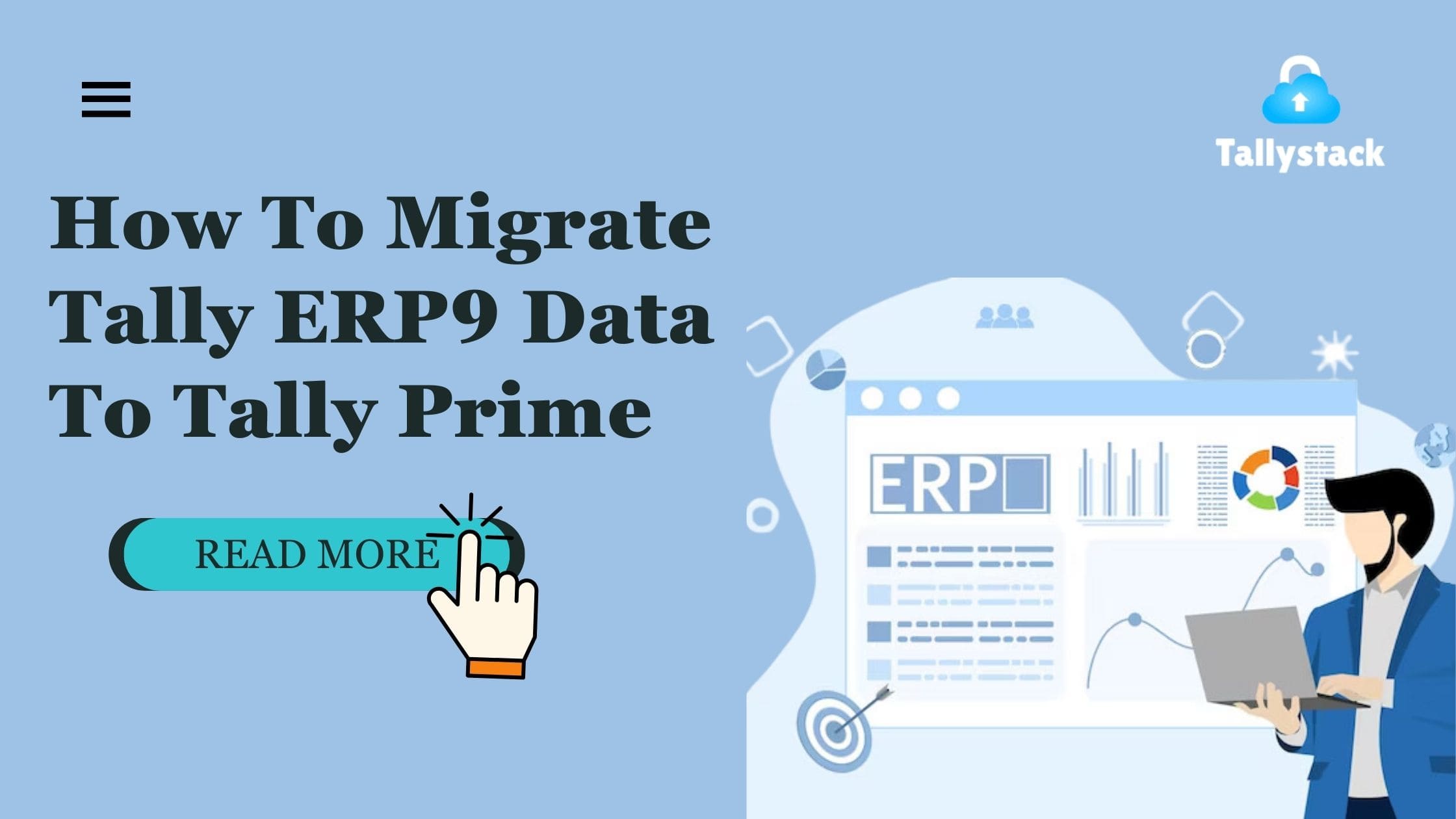
How To Migrate Tally ERP9 Data To Tally Prime
Introduction
Tally, one of the most popular accounting software solutions, recently introduced a new version known as Tally Prime. This upgrade brings enhanced features and a modernized user interface, prompting many Tally ERP9 users to migrate their data to Tally Prime. In this blog post, we will guide you through the steps required to successfully migrate your company data from Tally ERP9 to Tally Prime. Additionally, we will address some frequently asked questions to ensure a smooth transition for your business.
Understanding The Need For Migration
Understanding the importance of the change must be done before switching and moving your data. Tally Prime comes with numerous better features, an easier-to-use user interface, and better performance. All of these improvements put Tally Prime in a strong position for businesses looking to improve the effectiveness and smoothness of their accounting processes. Recognizing these developments ensures that your choice to move is in line with refining your accounting procedures for enhanced overall efficiency.
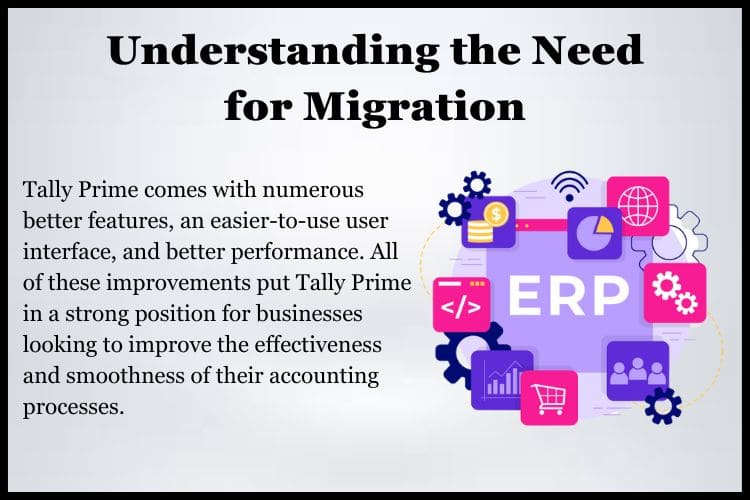
Benefits Of Migrating Tally ERP9 Data To Tally Prime
1. Enhanced Features
Download Free 90+ Tally Shortcut Keys
Transitioning to Tally Prime introduces a host of advanced features, providing your business with a more versatile and efficient accounting tally solution. Experience improved functionality and stay ahead with the latest tools.
2. User-Friendly Interface
Tally Prime comes with a user-friendly interface, making it easier for your team to navigate and operate. The intuitive design reduces the learning curve, allowing for a seamless adaptation to the new platform.
3. Improved Performance
Enjoy a boost in performance with Tally Prime, ensuring faster processing and response times. This enhancement translates into increased productivity and smoother day-to-day operations.
4. Access Anytime, Anywhere with TallyStack
With the inclusion of TallyStack, the migration opens up the possibility of accessing your Tally data anytime, anywhere. Embrace the convenience of cloud-based solutions, providing flexibility and accessibility to your business data.
5. Streamlined Accounting Processes
Tally Prime streamlines your accounting processes, simplifying complex tasks and reducing manual efforts. This not only saves time but also minimizes the chances of errors, contributing to more accurate financial records.
6. Advanced Security Measures
Tally Prime incorporates advanced security measures, safeguarding your financial data. Benefit from enhanced data protection features, assuring the confidentiality and integrity of your critical business information.
7. Seamless Integration with TallyStack
The inclusion of TallyStack ensures seamless integration with user cloud-based solutions, facilitating collaboration among team members regardless of their location. This integration promotes real-time updates and efficient communication within your organization.
8. Future-Ready Adaptability
By migrating to Tally Prime, you position your business for the future. Stay adaptable and ready for industry changes, knowing that you are using a modern accounting platform that can evolve with your business needs.
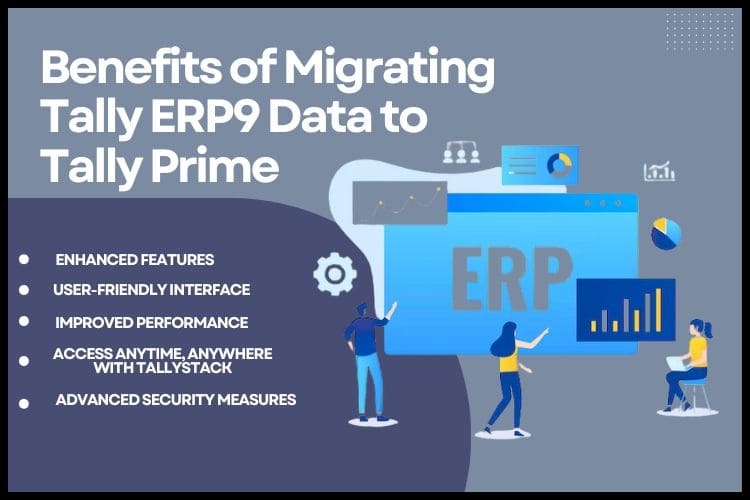
How To Migrate Tally ERP9 Data To Tally Prime
Step 1: Backup your data
Before beginning the migration process, it is crucial to create a backup of your Tally ERP9 data. This ensures that your data remains secure and can be restored in case of any unforeseen issues during the migration.
Step 2: Install Tally Prime
Download and install the latest version of Tally Prime from the official Tally website. Ensure that you have the necessary system requirements for the new version.
Step 3: Open Tally ERP9 Data in Tally Prime
Launch Tally Prime and go to the gateway. From there, select the option to open existing company data in Tally Prime. Locate your Tally ERP9 data files and import them into Tally Prime.
Step 4: Verify and Correct Data
Once the data is imported, verify the accuracy of the migrated data in Tally Prime. Check for any discrepancies and correct them if necessary.
Step 5: Adapt to Tally Prime Features
Explore the new features and functionalities of Tally Prime. Familiarize yourself with the changes in the user interface and take advantage of the improved user experience.
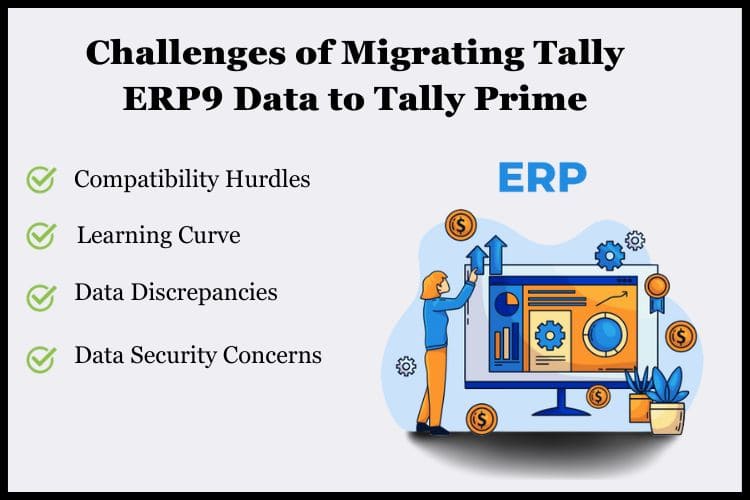
Challenges Of Migrating Tally ERP9 Data To Tally Prime
1. Compatibility Hurdles
Compatibility issues may arise during the transfer of individual features from Tally ERP9 to Tally Prime, requiring changes and updates to ensure a seamless transition.
2. Learning Curve
It may take some time for users to become used to Tally Prime’s new features and interface, therefore training will be necessary to ensure a seamless transition.
3. Data Discrepancies
The migrated data may show inconsistencies, requiring consistent audits and reconciliation for the identification and resolution of any issues.
4. Data Security Concerns
Businesses may raise worries regarding the security of their data during migration, underscoring the necessity for strong security measures.
Conclusion
Migrating Tally ERP9 data to Tally Prime, or using TallyStack, is a straightforward process when following the outlined steps. By ensuring you have a backup, installing Tally Prime or TallyCloudDemo, importing and verifying data, and adapting to the new features, you can seamlessly transition to the latest version and take advantage of its enhanced capabilities. Remember to proceed with caution, create backups, and thoroughly test the migrated data to make the most out of your Tally Prime or TallyStack experience.
Frequently Asked Questions
Q 1. Will all my Tally ERP9 data be migrated to Tally Prime?
Yes, the migration process ensures that all your company data, including ledgers, vouchers, and other financial transactions, will be seamlessly migrated to Tally Prime.
Q 2. Is it necessary to take a backup before migrating to Tally Prime?
Yes, creating a backup of your Tally ERP9 data is a crucial step to ensure the safety of your data during the migration process.
Q 3. Will the migration process affect my existing Tally ERP9 data?
The migration process is designed to preserve and migrate your existing data without making any changes to the original files. However, it is always recommended to create a backup before proceeding.
Q 4. Can I revert to Tally ERP9 after migrating to Tally Prime?
Migrating to Tally Prime is an irreversible process. Once your data is migrated, it cannot be restored or reverted to Tally ERP9. Therefore, it is essential to thoroughly test and verify your data before completing the migration.
Q 5. How long does the migration process typically take?
The duration varies based on data size and complexity. Smaller businesses may migrate quickly, while larger ones may need more time.
