
Tally ERP 9 version 6.6 supports Tally online Report with complete ease
Introduction
In today’s fast-paced business environment, managing financial data efficiently is crucial for any organization. Tally ERP 9 is the preferred option for inventory management, accounting, and compliance. Version 6.6, the most recent update, improves its capabilities, especially in online reporting, giving consumers more accessibility and flexibility.
What is Tally ERP 9?
A complete enterprise resource planning (ERP) system, Tally Solutions is made to meet the many demands of companies, particularly those related to finance, accounting, inventory, sales, buying, and compliance. It is renowned for being reliable, simple to use, and flexible enough to allow customization by corporate needs.
What is the Latest Version of Tally ERP?
Tally ERP 6.6.3 is the most recent version. With the help of strong online reporting tools and improved accessibility, businesses now easily and securely view their reports from any location at any time.
Download Free 90+ Tally Shortcut Keys
What are the Benefits of Tally ERP 9 Version 6.6?
1. Remote Access to Reports
Owners of businesses and other stakeholders can now conveniently access their financial data from anywhere at any time using any device. Their ability to respond to changing business environments is improved by this accessibility, which guarantees that they can make well-informed decisions quickly and effectively even while they are on the move.
2. Enhanced Security
New security features in the most recent version offer strong protection for sensitive financial data. The upgraded version ensures the highest level of data security and integrity by establishing these advanced protections in place to properly protect private financial details from unauthorized access or hacking.
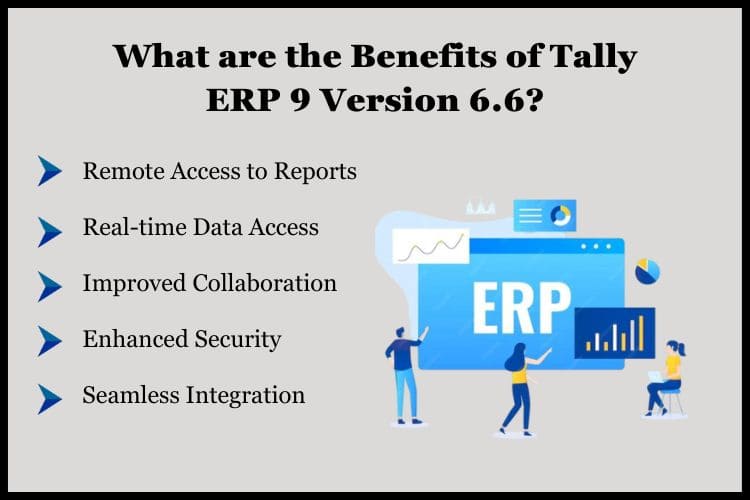
3. Real-time Data Access
Get instant access to real-time insights into your financial data, enabling you to perform analyses as needed. You may stay ahead in your financial management by using the timely and accurate financial information that is made available to you. These decisions are essential for the operational and strategic success of your business.
4. Improved Collaboration
Distribute reports to accountants, financial consultants, and coworkers with ease to promote better teamwork and informed decision-making among all stakeholders.
5. Seamless Integration
Tally ERP 9 version 6.6 offers a seamless connection with numerous corporate applications, greatly increasing overall productivity and operational efficiency.
How to Access Tally Reports Online?
Accessing Tally reports online in version 6.6 is straightforward:
1. Update your Tally ERP 9 to the latest version, 6.6.3.
2. Set up Tally.NET features by creating a Tally.NET identity and authorizing users.
3. Access your reports via any web browser by navigating to the Tally portal and logging in with your credentials.
4. Choose the company and access the required reports online.
Latest Version of Tally ERP 9 Release 6.6.3
The release 6.6.3 of Tally ERP 9 brings further improvements and bug fixes, enhancing stability and performance. It ensures users have a smoother experience, especially when accessing reports online.
Why Upgrade to Tally ERP 9 Release 6.6.3?
Upgrading to the latest version ensures you benefit from:
1. Improved Features
Experience the benefits of the newest updates and improvements, which are designed to make the process of online reporting not only more user-friendly and intuitive but also more detailed and thorough, enhancing your overall experience.
2. Bug Fixes
Take advantage of a far more stable and trustworthy edition of Tally ERP 9, which has undergone improvements to address and rectify issues that were previously found, ensuring a more streamlined and reliable user experience.
3. Technical Support
Upgrading to the most recent version gives you the benefit of having Tally’s committed support team answer all of your questions and fix any issues you might run into with the new release.
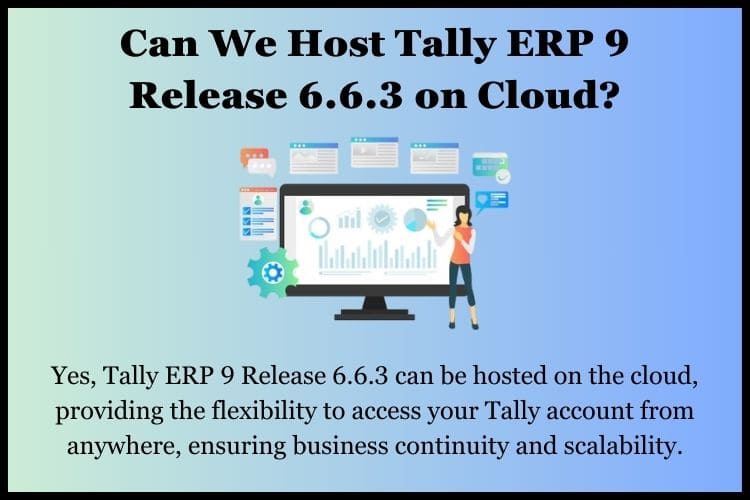
Can We Host Tally ERP 9 Release 6.6.3 on Cloud?
Yes, Tally ERP 9 Release 6.6.3 can be hosted on the cloud, providing the flexibility to access your Tally account from anywhere, ensuring business continuity and scalability.
Conclusion
Tally ERP 9 version 6.6 significantly enhances the ease of accessing reports online, making it a valuable tool for businesses seeking flexibility and efficiency in their financial management. By upgrading to the latest version and participating in a cloud live demo, users can leverage improved features, enhanced security, and better support, ensuring their business stays ahead in today’s competitive environment.
Tallystack offers you affordable Tally cloud hosting service for all upgraded versions of Tally ERP 9 which will help you to have all the resources and reports you want to access online 24*7.
Frequently Asked Questions
Q. 1 What is the main highlight of Tally ERP 9 version 6.6?
The main highlight is its capability to provide Tally online reports with complete ease, enhancing accessibility and decision-making.
Q. 2 Is it necessary to upgrade to version 6.6.3?
While not mandatory, upgrading is recommended to take advantage of the latest features, improved security, and better stability.
Q. 3 Can I access Tally ERP 9 remotely after upgrading?
Yes, version 6.6 offers enhanced remote access capabilities, allowing you to access your data securely from anywhere.
Q. 4 How can I ensure my data is secure when accessing reports online?
Tally ERP 9 uses advanced encryption and security protocols to ensure your data is protected during online access.
Q. 5 Is there any additional cost for accessing Tally reports online?
Accessing reports online is a feature included in the latest version without extra charges, although internet connectivity and potential cloud hosting might incur additional costs.
