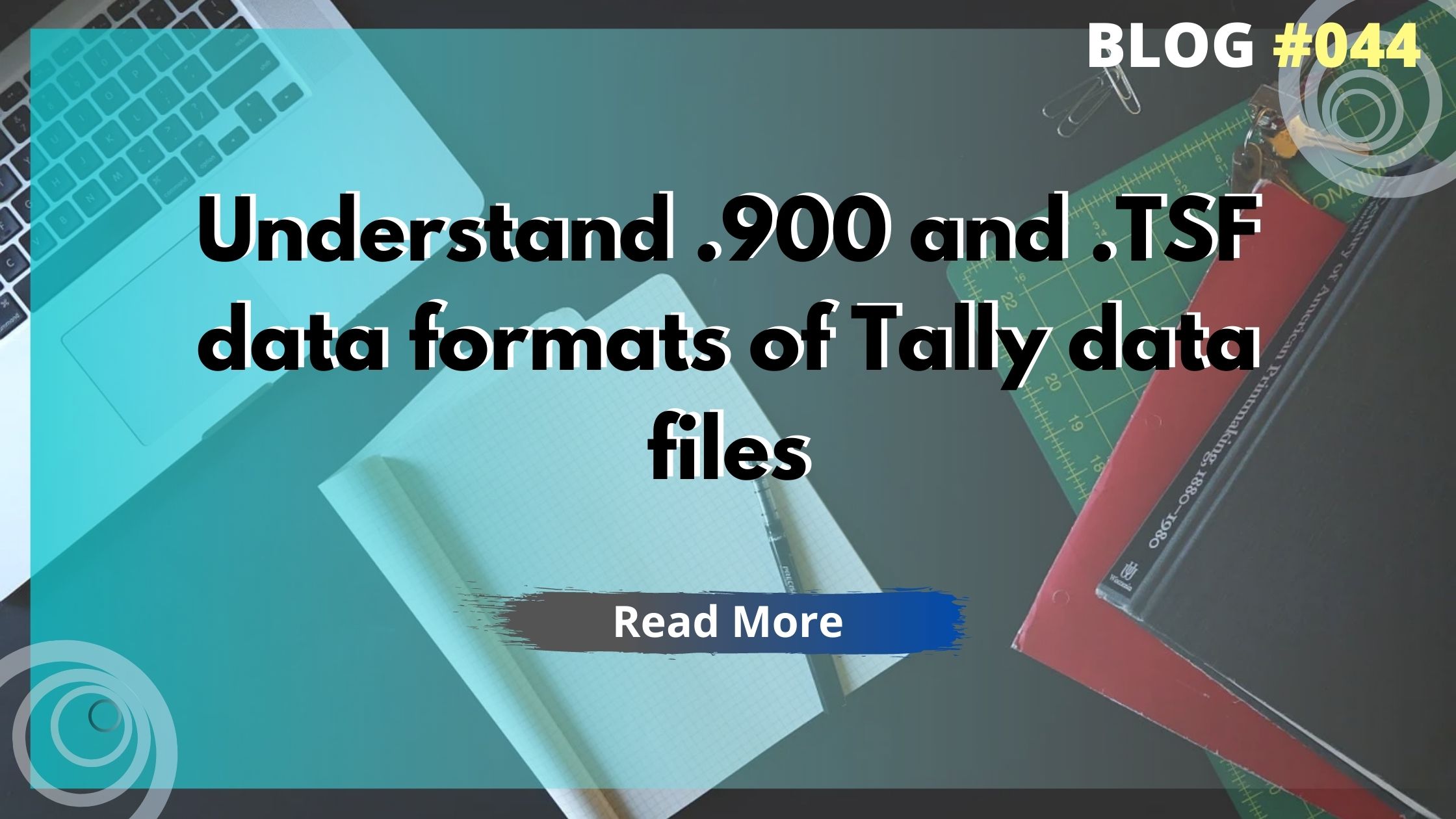
Understand .900 and .TSF data formats of Tally data files
Introduction to Tally Data Files
The popular accounting program Tally creates a variety of data files while it runs. These files are essential for the software’s functionality and data management. Primarily, Tally creates two types of data files: the backend storage files (.900) and the temporary storage files (.TSF).
The Role of .900 Files in Tally
When Tally ERP 9 is in use, it creates .900 files in the background. These files are essential because they permanently store data. Examples of such files include Company.900, cmpsave.900, manager.900, tranmgr.900, and linkmgr.900. Each of these files serves a specific purpose in the data storage and management process within Tally.
Understanding .TSF Files
Alternatively, temporary data files are stored in.TSF files. They are usually small, ranging from 0 to 1 KBs, and include files like tmessage.tsf, tstate.tsf, tupdate.tsf, texcel.tsf, and taccess.tsf. These files play a significant role, especially in multi-user environments where simultaneous access to Tally data is common.When many users attempt to write the same firm data from various locations, they aid in preventing conflicts.
Download Free 90+ Tally Shortcut Keys
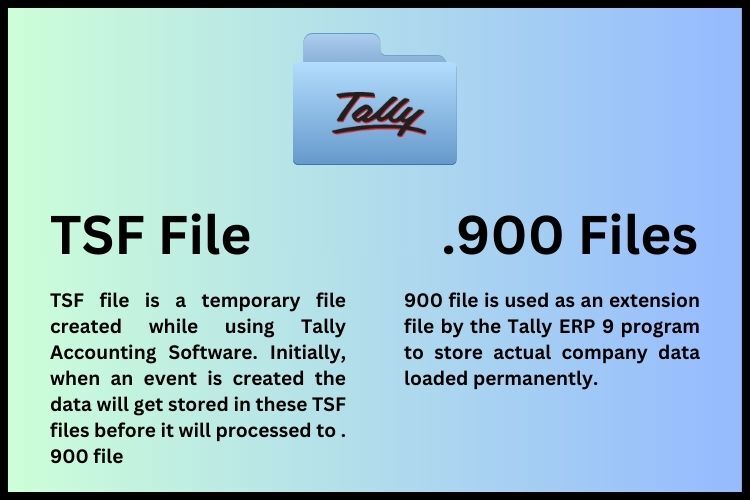
Opening .TSF Files
Accessing .TSF files can be challenging as they are encrypted and hidden within the Tally software. They can only be opened in Tally ERP 9 or its previous versions, ensuring data security and integrity.
The Significance of .900 Files
Tally ERP 9 uses the.900 file format to retain real company data indefinitely. Data is moved from a temporary storage location (a.TSF file) to a permanent storage location (a.900 file). This process ensures that every task and entry is securely saved.
Accessing .900 Files
Similar to.TSF files,.900 files can be difficult to view and are encrypted. But, by utilizing particular combinations that correspond with the.900 file reader, they can be seen with Tally ERP 9 versions.
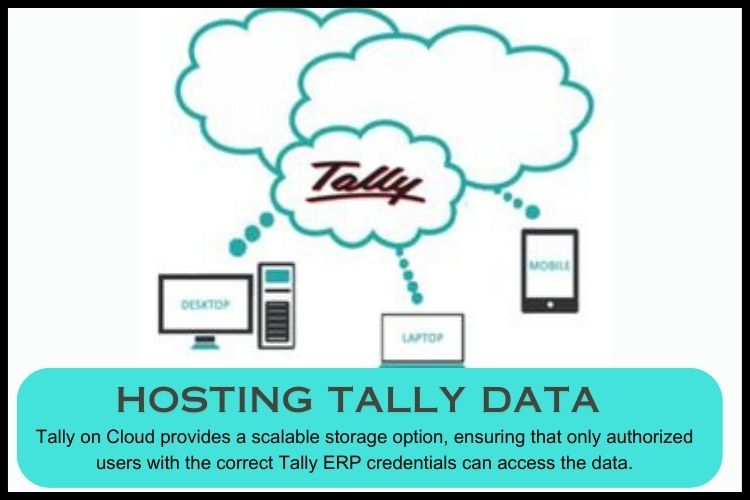
The Advantage of Hosting Tally Data on Cloud
With the increasing number of .900 and .TSF files generated with each transaction or entry in Tally, hosting these files on the cloud offers a centralized, secure, and accessible storage solution. Tally on Cloud provides a scalable storage option, ensuring that only authorized users with the correct Tally ERP credentials can access the data.
Conclusion
Hosting Tally data on the cloud is a strategic move for businesses. It not only offers abundant and secure storage for all .900 and .TSF files but also ensures that all company data is backed up and accessible from various locations.Tallystack.in provides free live demos and related services for companies wishing to use Tally on Cloud services.
Frequently Asked Questions
1. What are the different types of TSF files?
Tally generates several.TSF files as part of its operations, including tmessage.tsf, tstate.tsf, tupdate.tsf, texcel.tsf, and taccess.tsf.
2. What are the types of Tally .900 files?
Various .900 files are created for different transactions within a company, such as company.900, cmpsave.900, manager.900, sumtran.900, tranmgr.900, and linkmgr.900.
3. Why is cloud hosting important for Tally data files?
Cloud hosting is crucial for Tally data files as it offers a centralized, secure, and scalable storage solution, ensuring data protection and accessibility from various locations.
