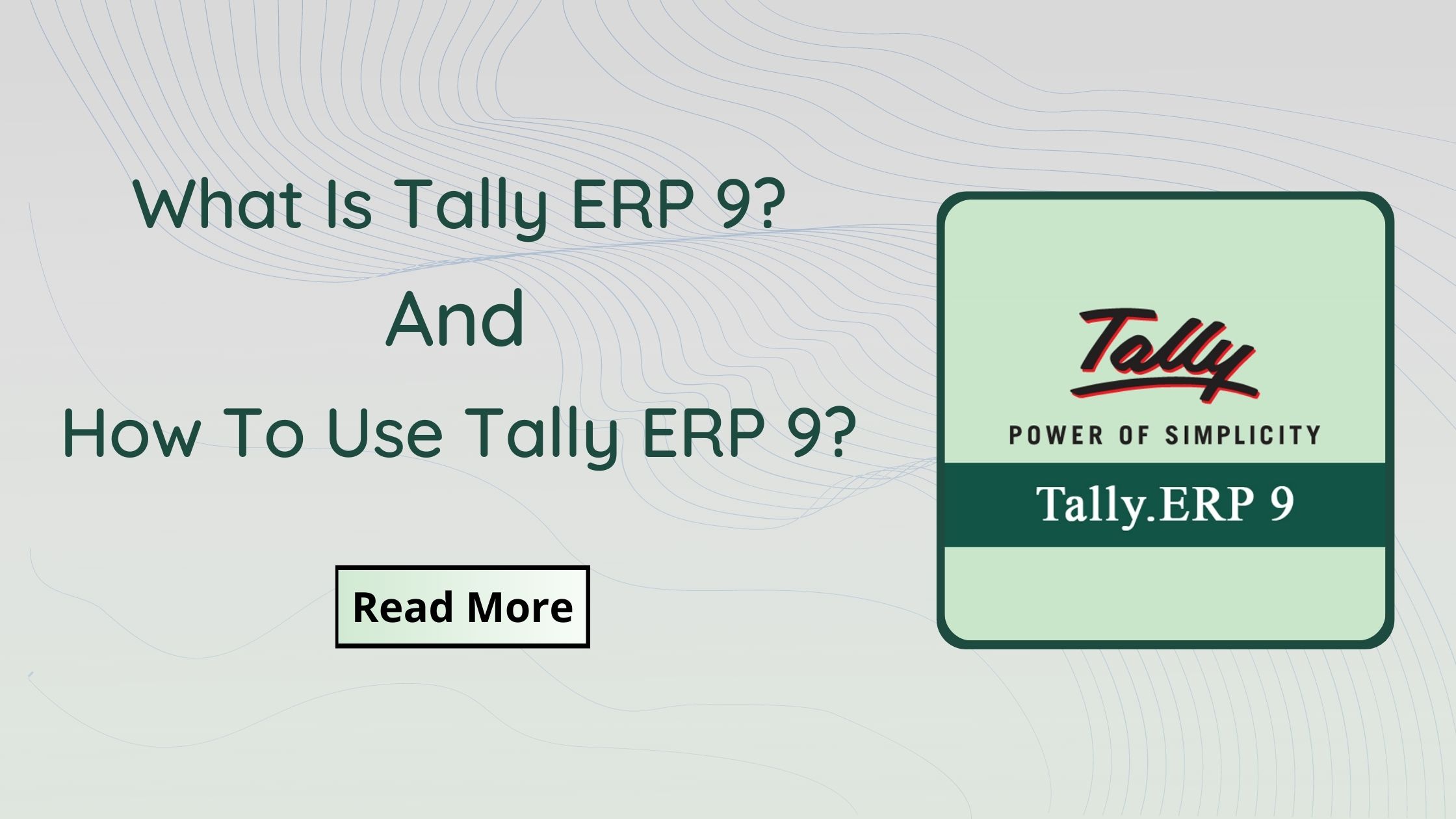
What Is Tally ERP 9 and How To Use Tally ERP 9?
What Is Tally ERP 9 accounting software?
In today’s fast-paced business environment, Tally ERP 9 stands out as a powerful and adaptable ERP (Enterprise Resource Planning) software. Developed by Tally Solutions Pvt. Ltd., it offers a comprehensive suite for managing various business operations.
Tally ERP 9 excels in simplifying complex accounting tasks, ensuring GST compliance, and enhancing inventory management. Its popularity is due to its user-friendly interface, flexibility, and wide range of business functionalities. This software is a go-to solution for modern businesses seeking efficient and integrated management of their financial and operational processes.
Download Free 90+ Tally Shortcut Keys
Why Do Businesses Use Tally ERP?
1. ERP Software
Tally ERP 9 is a versatile ERP solution, integrating various business operations, from sales and finance to payroll and inventory, into one unified system. This integration helps streamline processes and improve overall efficiency.
2. Business Accounting
It excels in accounting functionalities, offering features like ledger management, budgeting, and financial reporting. This makes it easier for businesses to manage their financial data and ensures accuracy in financial reporting.
3. Resource Management
Tally ERP 9 aids in effective resource management. It allows businesses to track employee performance, manage payroll, and allocate resources efficiently, ensuring optimal use of the organization’s assets.
4. GST Compliance
With the introduction of GST in many regions, Tally ERP 9 has become crucial for ensuring compliance with these tax regulations. It simplifies the process of calculating GST and aids in filing tax returns, making it indispensable for businesses operating in regions with GST.
5. Inventory Management
The software provides robust inventory management features, enabling businesses to track stock levels, manage orders, and plan purchases efficiently. This helps in maintaining the right balance of stock and reduces the chances of overstocking or stockouts.
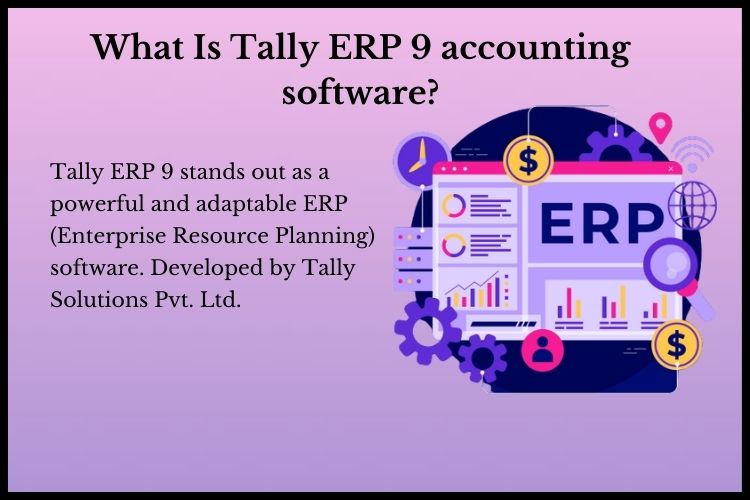
What are the features of Tally ERP 9?
1. Unique Voucher Entry System
Facilitates a range of transactions through its distinctive voucher entry mechanism.
2. Interest Calculation Report
Automatically generates interest reports post-calculation for customer review.
3. Consolidated Document Record
Maintains a single record for multiple documents, enhancing organization and accessibility.
4. Account Exchange Compliance
Enables users to adhere to both exchange and non-exchange account transactions.
5. Real-Time Monitoring and Updates
Offers features for tracking updates and making necessary adjustments seamlessly.
6. Payment Distribution Management
Assists organizations in managing and distributing payments for current and overdue applications.
How to use Tally ERP 9?
The bookkeeping sections as a fee and loan to maintain records in manual books via step-by-step guide customizing. At Tally software is capable of identical transitions. So the entire thing can be considered in download, install, activate and start transacting on it.
Process 1: Installation:
1. Download and Install
Acquire Tally ERP 9 from the official website and install it on a Windows system.
2. Trial and Education Mode
Explore its features in the education mode without purchasing a license.
Process 2: Navigation:
1. User-Friendly Interface
Navigate easily through options and functionalities.
2. Keyboard Shortcuts
Utilize tally keyboard shortcuts function keys for efficient operation.
Process 3: Create a Company:
Company Profile:
Set up your company in Tally, entering details like financial year and currency.
Process 4 : Daily Operations:
1. Ledger Management
Create and manage ledgers for various accounts.
2. Voucher Entry
Use pre-configured voucher types for different transactions.
3. Inventory and Sales Management
Manage stock levels and record sales and purchase transactions.
Why Choose Tally on Cloud?
Tally on Cloud offers the flexibility of accessing Tally ERP 9 from any location and device, enhancing remote work capabilities and overall business productivity. It provides the benefits of cloud computing, including data security, scalability, and cost-effectiveness.
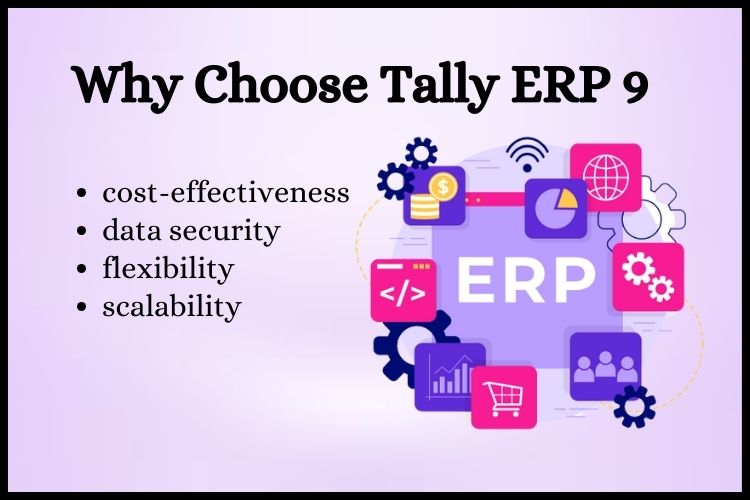
Tally vs. Tally Cloud Hosting:
Tally ERP 9
Traditional desktop-based software for accounting and resource management.
Tally Cloud Hosting
Offers the advantages of cloud computing, enabling access to Tally ERP 9 via the internet on various devices.
Conclusion
Tally ERP 9 stands as a powerful and efficient accounting tool, ideal for businesses seeking streamlined financial and inventory management. Its cloud hosting option further enhances its accessibility and convenience, making it a top choice for modern businesses. Whether you’re a beginner or an experienced accountant, Tally ERP 9 offers a range of features to meet your business needs.To get a free live expert demo or host our Tally ERP 9 on Cloud visit Tallystack.
Frequently Asked Questions
Q1. What are the key applications of Tally ERP 9?
Tally ERP 9 supports multiple languages and operates on various platforms, including Windows. It integrates various protocols like HTTP, ODBC, and FTP, making it a versatile tool for diverse accounting tasks.
Q2. What types of vouchers can be created in Tally ERP 9?
Tally ERP 9 allows the creation of various vouchers, including payment vouchers (F5), receipt vouchers (F6), and sales and purchase vouchers (F8 and F9), among others, for different financial transactions.
Q3. What are the added benefits of hosting Tally on Cloud?
Hosting Tally ERP 9 on Cloud offers enhanced performance, protection against data breaches, cost-effective scalability, and the convenience of accessing data from anywhere.
