
How Businesses Can Benefit From Tally ERP 9 On Cloud
Introduction
In today’s fast-paced business environment, efficiency and flexibility are keys to success. As businesses grow and their operations become more complex, the need for robust and scalable solutions becomes apparent. This is where cloud technology, combined with powerful enterprise resource planning (ERP) systems like Tally ERP 9, can make a significant difference. By leveraging Tally ERP 9 on cloud, businesses can enjoy enhanced flexibility, improved efficiency, and reduced IT costs Businesses can benefit from increased flexibility, increased efficiency, and lower IT costs by utilizing Tally ERP 9 on cloud. In this blog, we will explore the numerous advantages of Tally ERP 9 on cloud for businesses.
What is Tally ERP 9 on Cloud?
Tally ERP 9 is a popular accounting software that helps businesses manage their finances, inventory, sales, and purchases with ease. When Tally ERP 9 is hosted on the cloud, it means that the software and data are stored, managed, and processed on remote servers. This enables users to access Tally ERP 9 from anywhere at any time, provided they have an internet connection. Cloud hosting transforms Tally ERP 9 into an even more powerful tool, offering flexibility, scalability, and security to businesses of all sizes.
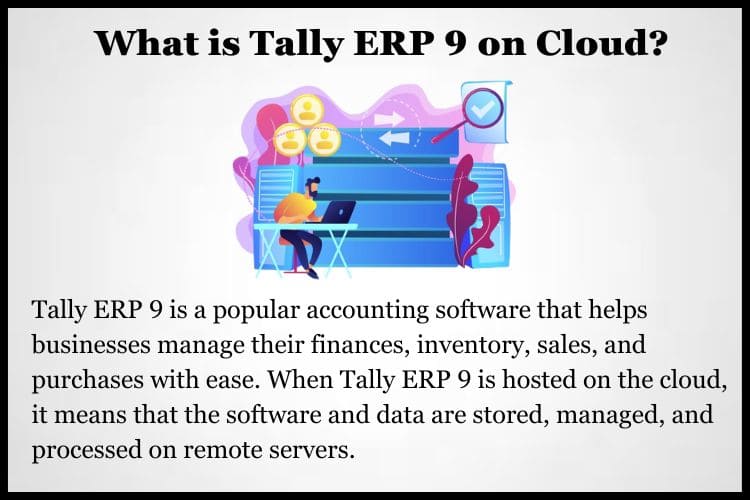
What Benefits Does Tally ERP 9 on Cloud Offer for Businesses?
1. Accessibility and Flexibility
Download Free 90+ Tally Shortcut Keys
With Tally ERP 9 on cloud, employees can access critical financial data and perform tasks from anywhere, using any device with internet connectivity. This flexibility is invaluable for businesses with remote or traveling staff, enabling them to stay productive regardless of their location.
2. Cost Efficiency
Hosting Tally on cloud significantly reduces the need for expensive hardware and IT infrastructure. Businesses can save on initial setup costs, maintenance, and upgrades, as the cloud provider handles these aspects. This allows companies to allocate resources more efficiently and focus on core business activities.
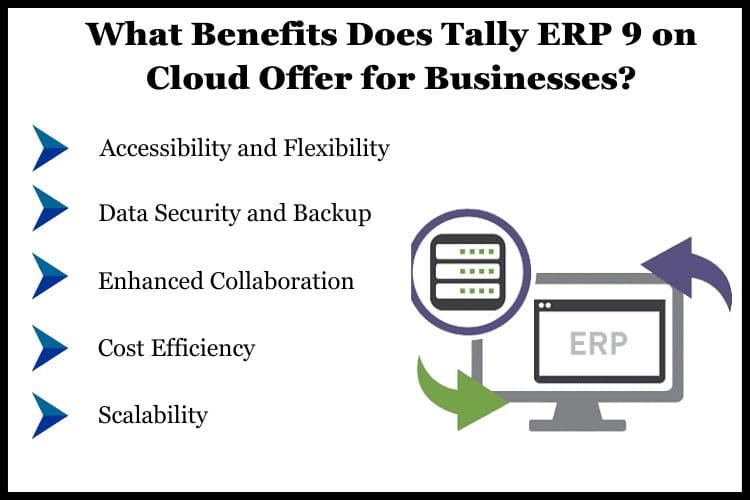
3. Data Security and Backup
Cloud providers implement advanced security measures, including data encryption, firewalls, and multi-factor authentication, to protect sensitive financial data. Additionally, automatic backups ensure that data is safe from accidental loss or hardware failures, providing peace of mind to business owners.
4. Scalability
Cloud-hosted Tally ERP 9 easily scales with your business. Whether you’re expanding your operations or need to accommodate seasonal fluctuations, cloud services can adjust resources accordingly. This ensures that businesses pay only for what they use and can scale up or down without significant capital investment.
5. Enhanced Collaboration
Tally ERP 9 on cloud facilitates better collaboration among teams by providing real-time access to financial data and reports. This aids in quicker decision-making and ensures that all team members are on the same page, leading to improved efficiency and productivity.
Can we use Tally ERP on Mac?
With the rise of MacBook users, Tally on Mac OS equally increased. The technique that is used quite commonly is the Mac OS booting. So, you can have two OS systems running simultaneously. It can be quite an effective method for using Tally on Cloud for Mac.
It is a reliable way to access Tally on Mac with the help of its prominent features. Any Mac user can connect Tally on Cloud either using Remote Desktop Protocol (RDP) or any browser. Through this, customers can get guaranteed satisfaction and efficiency using Tally ERP on Mac.
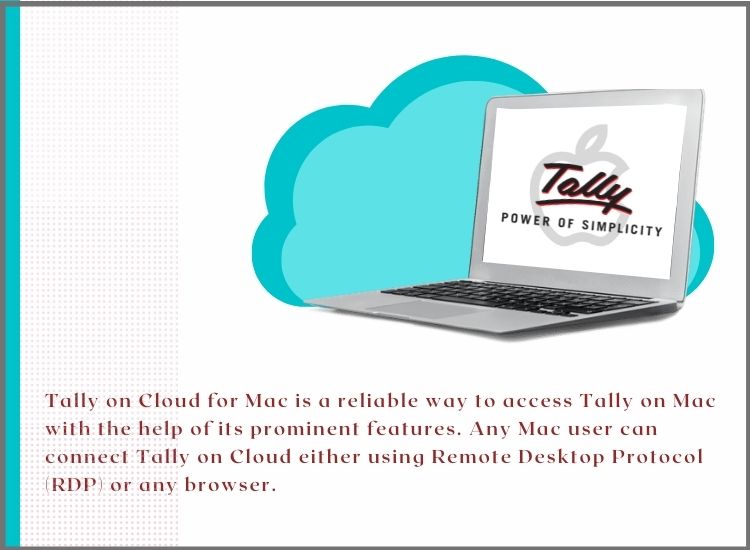
Conclusion
Multiple benefits of Tally ERP 9 on cloud might completely change the way firms run. It offers strong security features, cost reductions, and improved productivity, flexibility, and teamwork. Businesses can stay competitive in the digital age by utilizing the cloud to scale operations as needed and quickly react to changes in the market. Tally ERP 9 on cloud is a strategic tool for growth and sustainability, more than a software program.
Businesses can buy Tally Cloud solutions from a reliable service provider like Tallystack. To know more about Tally on cloud or register for a free demo visit Tallystack.
Frequently Asked Questions
Q.1 Is data safe when using Tally ERP 9 on cloud?
Yes, cloud providers implement top-tier security measures to protect data. This includes encryption, firewalls, and regular backups, ensuring your financial information is secure.
Q.2 Can Tally ERP 9 on cloud be customized for my business?
Absolutely. Tally ERP 9 offers flexible customization options that can be tailored to meet your specific business needs, even when hosted on the cloud.
Q.3 What is the cost of hosting Tally ERP 9 on the cloud?
The cost can vary depending on the cloud service provider, the number of users, and the level of resources required. However, it is generally more cost-effective than maintaining on-premise IT infrastructure.
Q.4 How does cloud hosting affect Tally ERP 9 performance?
Cloud hosting can enhance the performance of Tally ERP 9 by providing reliable and scalable resources. This ensures that the software runs smoothly, even during peak usage times.
Q.5 Can I access Tally ERP 9 on cloud offline?
While Tally ERP 9 requires an internet connection to access the cloud, some providers offer offline capabilities that sync data once an internet connection is reestablished, ensuring work is not lost.
